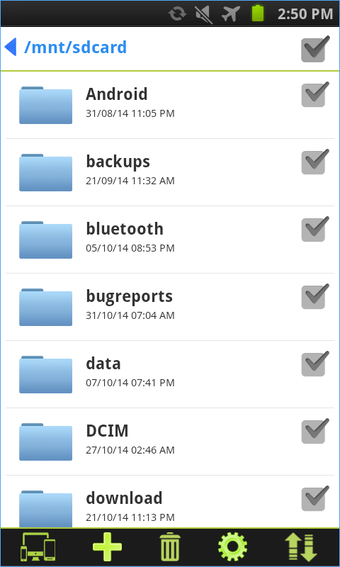Quick File Transfer: A Fast and Easy-to-Use File Sharing App
Quick File Transfer by Spikes Labs is a free file sharing application designed to transfer files and folders between Android phones and Windows computers on the same local network. With this app, there's no need to enter IP addresses or port numbers, as devices are discovered automatically. Plus, you won't need USB cables or Bluetooth to transfer files.
To get started, simply install the Windows server application from the link provided on the developer's website, then download the Android app on your device and connect both devices to the same Wi-Fi network. You can then send and receive files and folders of any size between Android phones, or between Android phones and Windows computers.
One of the standout features of Quick File Transfer is its rich file browser, which makes it easy to create, delete, share, and rename files and folders. The app also offers multiple file selection options and provides thumbnails for image and video files. Additionally, it allows you to manually select your preferred language and create new folders.
Please note that if you encounter any issues connecting due to Windows Firewall, the developer has provided a helpful video on how to fix the issue. Overall, Quick File Transfer is an excellent choice for anyone looking for a fast and easy-to-use file sharing app for their Android phone and Windows computer.